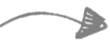Getting started
Once you retrieve your key, you can immediately start shrinking images. Official client libraries are available for Ruby, PHP, Node.js, Python, Java and .NET. You can also use the WordPress plugin to compress your WebP, JPEG and PNG images.
The community has also created a large number of third-party add-ons using the Developer API.
You can also create your own integration with any HTTP(S) client. The server will compress your image and respond with a URL where you can grab the result.
curl --user api:YOUR_API_KEY \
--data-binary @unoptimized.png -i https://api.tinify.com/shrink
Features
Same API for all image formats
The API compresses AVIF, WebP, JPEG and PNG images. Simply upload your source image and download the optimized result. Everything else happens automatically.
Upload directly or provide a URL to the image
You can either upload images directly or specify a URL to the image you want to compress.
Convert images to AVIF, WebP, JPEG or PNG (new)
Convert your images to another format, or ask the API to give you the smallest image format! Images with a transparent background can be filled with a color you specify.
Preserve metadata
You can choose to preserve copyright information, the GPS location and the creation date in the compressed JPEG images. For PNG images the copyright information can be preserved.
Amazon S3 and Google Cloud Storage (new)
You can instruct the API to save the optimized images directly in your Amazon S3 or Google Cloud Storage buckets. When doing this you may also set custom Cache-Control and Expires headers.
Perfect image resizing
The API can resize your images as well as optimising them. You only have to upload the original once and then generate the image sizes you need. Resizing includes correct gamma scaling, bicubic transparency edge correction and natural image sharpening.
Area of interest detection
Take advantage of smart cropping to create thumbnails with different aspect ratios. The API will resize your images and crop away the parts that are visually the least interesting.
Area of interest detection explained


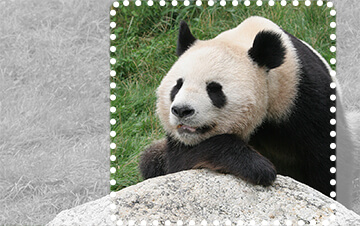
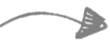

Cut out image detection (new)
We've added a new algorithm to detect free standing objects on plain backgrounds. The API will add background space or remove superfluous areas when the aspect ratio is changed. This way the object in your image will remain free-standing and does not get cut-off at the edges when resizing.
Resizing of cut out images explained